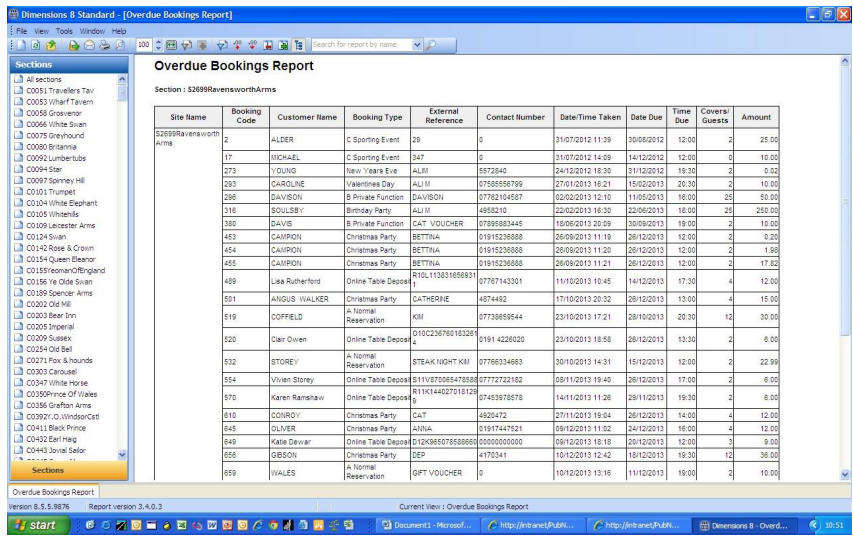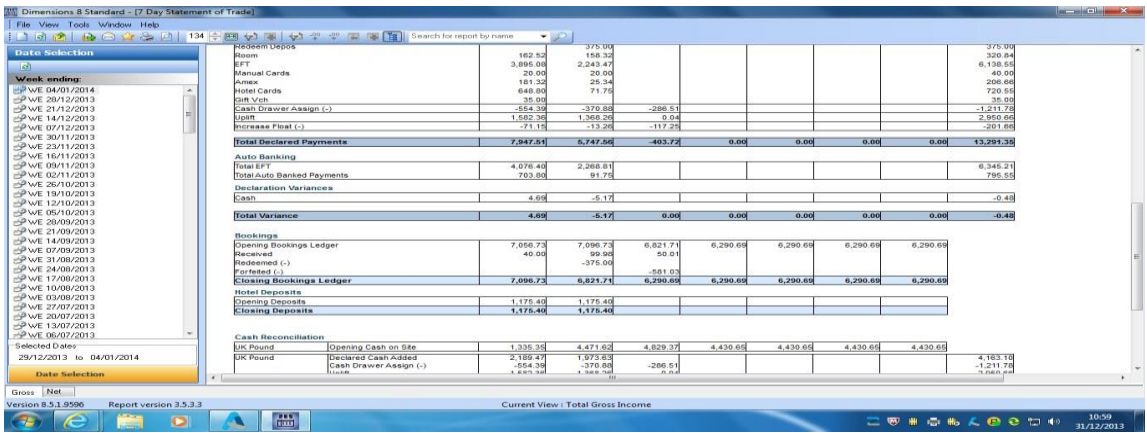Forfeiting Deposits
Before attempting to forfeit any deposit please ensure you review all details on Aztec to confirm deposit has an expired due date.
To confirm that the deposit has an expired due date:
-
From Aztec main menu select Reports
-
From Standard Reports select Overdue Bookings Report
-
Select View Report
Once you have confirmed that the deposits are to be forfeited then please follow the instructions below:
-
Log onto terminal
-
From the main screen select Payments
-
Select Redeem Deposit
-
Type in the Name (from the previous Aztec report) of the booking and select theSearch button
-
Ensure deposit selected is the correct one using the Booking Code (also from the previous Aztec report)
-
Select the Forfeit button and enter the £ value
-
Close the order by pressing the Cash button
-
This amount will now go to your bottom line on your P&L, which will move it automatically to the Statement of Trade under Forfeited Deposits (as shown below):